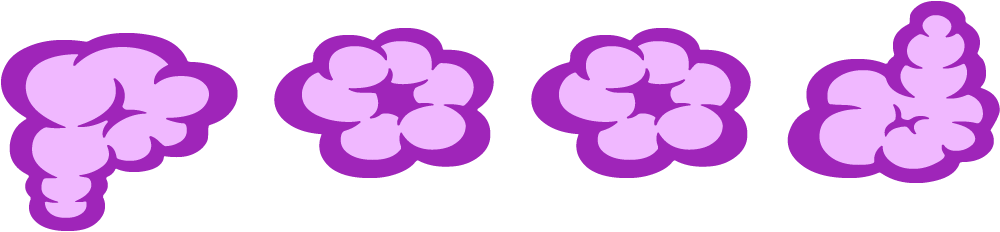Here's a behind the scenes look at the process for creating part of a panel in The Moon Prince (it's actually a bit of a teaser since it's from a page that hasn't been published yet!). The image starts with a quick rough sketch, as shown in image #1 the grid below, then I shoot a reference photo (image #2) using a model (in this case, it's my son, Max). Next, I make a collage using the photo and a 3D rendering of the background (#3). Then I make a drawing based on the photo (#4) -- and here's where things get a little tricky.
Drawings based on photographs often look awful - they're frequently distorted because of the camera lens or perspective, and details that look just fine in a photo can look strange or awkward in a drawing. To fix this, I use the Liquify filter in Adobe Photoshop, which allows me to smoosh the drawing around to my heart's content until everything looks "right" to me (#5). Then I add texts, background drawing and color to finish up (#6).
To make it easier to see how Liquifying works, I made a little animated gif that cycles between image #4 and #5. For anyone used to drawing comics the traditional way - with ink on paper - altering a drawing this way probably seems weirdly reversed, because it treats a "tight" ink drawing as though it was still "loose" pencils, making the end of the drawing process seem more like the beginning!
(You can click on either illustration to see larger versions)